Studying
Currently, the BVU only offers individual course modules that are complementary to on-campus instruction. The BVU offers no complete undergraduate or graduate degree programmes.
Our course programme contains a detailed overview of what courses you can take at the BVU.
There are always new courses being. So, it is worth it to check the course programme regularly - even during the semester - to search for new interesting courses.
In principle, the courses offered by the BVU are organised so that participation via the internet - that is, without a requirement to be physically present at a particular university, with the exception of final examinations - is possible as a general rule. However, as the individual course providers are responsible for each course from design to implementation, they also define the pre-requisites and procedures. Information about the procedure in a given course can be found in the course description or indicated on the website of the course provider.
From the BVU’s point of view, you may take all BVU courses for which you meet the admission requirements (Zugangs- und Zulassungsvorraussetzungen) - across disciplines and as much as you like (even if only for personal knowledge / or review of on-campus courses).
The BVU places no limit on the number of courses an individual may take.
The extent of the learning workload that you take on is entirely your own decision. However, it is not very fair to sign up for a course that has a limited number of places when you are not serious about actually completing the course. Other users may need to take a certain course for their degree programme, and the situation could arise that no places would be open, if they’d been allotted to someone who doesn’t actually intend to complete the course. So, we ask you to be responsible and respectful when registering for courses; follow the motto “register responsibly”.
Course providers absolutely reserve the right to expel participants from their course, if they are not regularly participating.
Furthermore, should your university not recognise a given BVU course for transfer credits, you are nonetheless welcome to register for it.
Course schedules (Kurslaufzeit) are published in the course description in the course catalogue for each course. Generally, course schedules are oriented on the semester terms of the university providing the course, because BVU courses are supervised by university faculty and staff.
General overview
In the left navigation area on our webpage, you can select the course catalogue for the current semester. Or if you log in, you can select the course catalogue and semester in the left navigation area of your personal desktop.
The course catalogue will then be displayed using the following three-level structure:
Level 1 = Subject group (Fächergruppe)
Level 2 = Subject area (Teilgebiet)
Level 3 = Specific course (konkreter Kurs)
So, if you already know the subject group and subject area of your course, you can skip the “detour” through the “course search” function.
No matter which level you are on in the course catalogue, in the centre section of the screen you will see all courses that are available at that level.
Search using search criteria (“search the course catalogue”)
An additional way to search is to use the “search” function, which can be found in the yellow area of our website - on the homepage as well as within the course catalogue. The search field can also be accessed within the Login-mode (green area), on your personal desktop in the right-hand navigation area, so long as you have not already called up a specific course description.
In the search field, you may use a keyword search, which is a free text field. The search results that meet your criteria will be displayed in the centre section of the screen.
You will see a full list of the courses offered in a semester, if you enter no search criteria into the search fields that are in the right-hand box within the course catalogue (yellow section).
Please be sure to select the correct semester, before you submit the search.
Course description
Clicking on a course title will change what is displayed in the centre and right-hand sections of the screen. All available information about the course will be shown (course description/course details).
In the course description, directly over the course demo button, you will find the following sub-headings:
Inhalt (Contents)
Nutzung (Target audience and pre-requisites)
Verantwortlich (Course provider)
Prüfung (Exam info)
Erforderliche Technik (Technical requirements)
Nutzungsbedingungen (Terms of use)
alles_anzeigen (Show all)
Under the header, “Verantwortlich”, you will find the e-mail address(es) for the course provider as well as the course supervisor for that particular course; under the header “Prüfung”, you will find all information about the final examination and/or what types of certificates (credit or no credit) are associated with the course.
Please note that the site will show the “Inhalt” sub-heading when you first select a course description. If you want to view the other sub-headers, you must click on them directly. By selecting “alles_anzeigen”, all sub-headings (including all details) about the course will be displayed.
The course information may be printed by using the “print page” button at the end of the entry (bottom of the page).
Your personal desktop allows you to view your profile at the BVU, which includes what coursework you’ve done or are currently doing via the BVU and your personal information. In the sections “Meine Kurse” and “Meine Kurshistorie” you will find information about your coursework at the BVU. In “Mein Account”, you can change your password, personal question/answer combinations, and change some of your profile data. In “Kursverwaltung” (manage my courses), you can retrieve your grades or exam results, if they’ve been entered by the course provider, for each of your courses; and much more.
To participate in courses, you must do two things each semester:
a) prove that you are authorised to participate in courses by either enrolling (first-time users) or confirming your status as a student (registering for subsequent semesters) with the BVU;
and
b) register for a course or courses.
After confirming your student status for the upcoming semester, if you wish to participate in courses, you must register for courses. This is also true, if you only intend to re-sit an examination. Please note: users who pay fees for participating in courses must pay the full course fees, if they repeat a course in a subsequent semester.
To register for a course, you must be enrolled at the BVU and logged in to your account. Enter your login information into the login fields in the yellow area of the CLASSIC BVU portal (kurse.vhb.org) and click on the triangular ‘enter’ symbol. If you have not yet registered for any courses, the section “Meine Kurse” in your personal desktop, which appears after you’ve logged in, will be empty.
Now, select a course that you’re interested in (see the instructions for using the course catalogue). “Other users” can only register for courses after their application for enrolment has been received by the BVU via post.
In the centre section of your personal desktop, a list of courses will appear. If you click on one of these course titles, detailed information about the course will appear in the right-hand area (basic information and schedule) and all other information about the course (the course description) will appear in the centre area.
In the yellow area directly under the course title, you will see if the course is still open, that is, if places are still available. To register, click on the green button, “zum Kurs anmelden”. All courses that you register for using this procedure will appear in your personal desktop under the header “Meine Kurse”.
Please also read How can I find the course itself or the course materials?
In order to access a course or its materials, you must have enrolled at the BVU or confirmed your student status for the semester in which the course will occur and have registered for the course itself.
After registering for a course, there are different ways to access the course or its materials (only if the course has actually started):
- Directly in “Meine Kurse”, you will find a link, ‘zum Kurs’, next to the course title during the term.
- Clicking on the course title and opening the course description and course details will open the “Kursverwaltungsmenü” for the selected course in the left-hand area of the screen. In this menu, you can select the menu item, “course login”.
- For courses with a separate course login, in the Kursverwaltungsmenü, if you select the menu item “Kurszugangsdaten” (again, this is only possible during the course’s term), then the centre area of your personal desktop will display the access information for the course. The link to the course (“zum Kurs”) is in the line under the course password.
If the “Kursverwaltungsmenü” does not appear or appears incomplete, please have a look at the section on problems accessing courses.
The options described above will lead you to the course materials for each course (that is, to the learning management system of the course provider). In most cases, a course login will be required on the course’s homepage. To login to a course in such a case, you often need additional course access information.
Some courses have set up a Single SignOn and, in such cases, you will be able to access the course and its materials directly, without any further logins.
For “Other users”, who are not regular students at our member universities, but have enrolled at the BVU:
Please note that you will only be able to access courses after your payment has cleared the BVU.
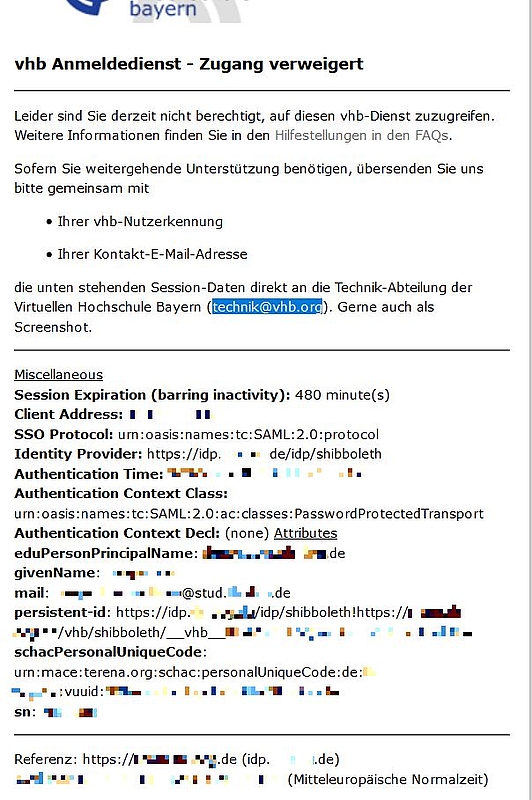
The process behind activating your course access:
The BVU is a distributor of our member universities’ online courses. All courses are implemented directly by the member universities. Hence, the course materials are located on the course provider’s servers. After you enrol at the BVU and register for a course, the university providing the course is informed of your having registered for their course and they must then set up your user information for their local servers (and send any related e-mails). This activation can take 1-3 days (and if it is over a weekend or a holiday, it may be an additional day longer). Some course providers state how long it may take to activate course access in the BVU course catalogue or on the course homepage.
It may be that you’ve tried to access the course too soon after having registered for it. If you’ve used the correct course login (see below), our best guess is that your troubles are due to this activation time lag. Please be patient and give the course provider a little more time.
Course access information/course login:
With many of our courses you will be connected into the course itself by means of a Single SignOn - from the BVU portal by clicking on the “zum Kurs” button - without having to enter specific course access information. For some other courses, however, after you click on the “zum Kurs” button, you will need to log into a separate short-registration on the course provider’s learning platform. The BVU provides a suggested course-login (your personal user name for every course you take), which you will find on your personal desktop (which you reach by logging in on the BVU site) in the tab “Meine Kurse”, under the Kursverwaltungsmenü of the course that you’ve registered for, and then by clicking on the “Kurszugangsdaten” button. If the course provider does not use the course-login that the BVU suggests due to technical reasons, you will find or receive the correct course-login information (either a provider-specific login or by registering directly on the learning platform) in the following ways from the course provider: via information in the BVU course catalogue (in the course description); on the home page of the learning platform; or via e-mail from the course provider.
Course term period:
If a course has a set term period, then the course access information is only available after the starting date of the course. In addition to the course access information, the “Zum Kurs” button will also only be shown in the “Meine Kurse” area of your personal desktop during the course term. Of course, it would make very little sense to have a course login that works before the course begins. You can find the course terms in the course descriptions.
General / Next steps:
As a general rule, please keep the following in mind:
If none of the above reasons explain the troubles you are having accessing a course and/or your login does not work 2-3 days after you have registered/authenticated/the course has begun, please read the FAQ or instructions on the course provider’s website. If you still have questions or troubles, please contact the course provider’s contact person as listed in the course description (see the sub-heading “Verantwortlich”). If your problem is not solved to your satisfaction, please feel free to contact the BVU office.
Additional Note:
The Internet-Kompetenz-Kurse are a special case. For these courses, the course provider will only send out the information to access their course, after the BVU has received all necessary information or documents and confirmed your account and rights to use our courses.
If you are on a leave of absence (beurlaubt), it could indeed present a problem for you in terms of your using the BVU courses. Although you remain enrolled at your university while you are on leave, you may technically not attend courses for credit or take examinations while you are on leave (according to the Bavarian law regulating university study; Art. 93 Para 3 BayHIG).
So, if you were to participate in a course or take examinations during your leave of absence, you could jeopardise your status as on-leave. According to Art. 93 Para 3 BayHIG , you may not attend courses for credit or take examinations during the time period for which you have been granted leave. The same rule would apply to participating in courses or taking examinations for credit at the BVU that you intend to transfer to your university. The only exception to this rule for semesters on leave is the re-sitting of examinations that have been previously failed. Coursework and examinations may be completed also during a leave of absence, if the leave was granted for reasons associated with maternity (Mutterschutzgetz) or parental leave (Bundeselterngeld- und Elternzeitgesetz) or for the purpose of caring for a close relative (Pflegezeitgesetz).
Therefore, please check with the Student Affairs Office / Registrar (Studierendenkanzlei) of your university to determine any possible consequences of your taking courses during a semester on leave, before you register or sit any exams.
Examinations are offered for every BVU course. The type of assessment can be found in the respective course description under the header “Prüfung”.
Also in the course description, you can find out how to register for an examination, the schedule and location for the exam, what type(s) of certificate can be earned, and any other conditions or logistics associated with the exam.
Special information for “other users”, who are not regular students at a member university:
Before you register for a course, please discuss and confirm that the outcomes of taking part in the course and/or the examination that you are interested in will meet your expectations and requirements, specifically with regard to the type and scope of the certification.
The BVU’s role is to act as a distributor of the online courses developed under its umbrella. The implementation of the courses themselves up to and including the examinations is the responsibility of the various universities providing the courses. Of course your own university, and its rules and regulations, has final authority over your curriculum as related to your degree programme. Therefore there are myriad possible combinations of degree programmes and potential transfer credits.
In general, registering for a BVU course is not a commitment in and of itself (registering for a course does not automatically register you for the examination). If, in exceptional cases, registering for a course does register you for the examination automatically, this will be stated explicitly in the course description. Of course, if you register for a course and want to complete it successfully, you must actively engage in the course and its associated coursework. Each course provider defines what is required and in what form in order to fulfil the desired outcomes for each course.
Obligations may arise, however, if you are required to register for and complete a course that is provided by your own university (or in instances of a cooperation between your university and another university). The regulations of your own university take first priority and must be adhered to. This is true, especially, if your university has integrated a BVU course directly into the curriculum of your degree programme, e.g., as an elective (AWPF) or as a required course.
As a rule, you should always remember that you cannot “avoid or circumvent” any given regulation of your own university or your degree programme by taking BVU courses.
If you do attempt to circumvent any regulations of your own university (e.g. “free attempts” at examinations, deadlines, semesters on leave…) via the BVU, this may well have unavoidable/incontestable consequences with regard to the study and examination regulations at your university.
In such individual cases, participating in courses at the BVU may well have effects on your on-campus coursework, if you fail an examination (recognition as a “free attempt”, etc.) or if, on your campus, registering for an elective (AWPF) is automatically a registration for the examination (subsequent obligation), or if you fail to sit the examination and no case for a legally justified withdrawal from an examination can be constructed (“fiktive Fünf” = automatic fail).
Please check with your Student Affairs Office (Registrar) early - better too many times, than too few times - before registering for BVU courses.
Please also read the information about taking BVU courses during a semester on leave of absence.
In the course description, under the “Prüfung” link, you will find information on the registration process for that course (header: “Anmeldeverfahren”).
If you are supposed to register online, you will find more detailed information under the header “Online-Prüfungsan-/abmeldung” (Online registration/withdrawal). If you see the entry, “Online-Prüfungsanmeldung-ja”, that means you must register for the examination on the BVU portal.
In this process, you will register for the examination in the “Kursverwaltung” menu for the respective course. You can find the “Kursverwaltung” menu from your personal desktop; under the tab “Meine Kurse” you will see a list of the courses you are registered for; click on the course title there. Under the course title, a sub-menu will appear, where you can then select “Kursverwaltung”.
In order to register for an examination, you must have authenticated your account for the current semester and be registered for the course associated with the desired examination. Having been registered for the course in the previous semester is not enough to entitle you to register for the examination in the current semester.
Please also read the following FAQs about examinations for potential effects on your progress through your degree programme at your university: "Information about potential consequences of taking BVU courses or sitting BVU course exams" and "Information about taking BVU courses while on leave from your university".
Information for “Other users” (users who are not regular, full-time students at BVU member universities): Please see the special information for these users in the FAQ.
You can withdraw from or “drop” a course in the “Kursverwaltung” menu for that course. From your personal desktop, under the tab “Meine Kurse”, you can select a specific course title and the “Kursverwaltung” menu will appear as an option under the course title.
If you click on “vom Kurs abmelden” (drop this course), a warning will appear in the middle of your personal desktop. The warning will vary depending on the deadline for dropping the course: either you will see a request to confirm your wish to drop the course or a statement that you may not drop the course and the reason why it is not possible.
After successfully dropping the course, you will see an acknowledgement of the dropped course on your screen, the tab “Meine Kurse” will be updated and the dropped course will no longer be listed there.
Information for “Other users” (users who are not regular, full-time students at BVU member universities): Dropping a course does not entitle you to claim a refund of user or course fees that have already been paid.
If a course is organised with an online examination registration / withdrawal process (“Online-Prüfungsan-/abmeldung”) and you have already registered for the examination, you can withdraw your registration online, so long as it is before the deadline for withdrawal as defined by the course provider.
In this case, you must go to the “Kursverwaltung” for the course to withdraw from the examination. From your personal desktop, under the tab “Meine Kurse”, you should click on the course title to reach the “Kursverwaltung” menu.
If you click on “von der Prüfung abmelden” (withdraw from this examination), a warning will appear in the middle of your personal desktop. The warning will vary depending on the deadline for withdrawing from the exam: either you will see a request to confirm your wish to withdraw from the exam or a statement that you may not withdraw and the reason why it is not possible.
Most courses finish with a written examination administered in the typical manner of a university examination (in person, an on-site examination). Of course, you must be physically present to sit this type of examination. These assessments and examinations usually take place at the university providing the course.
An increasing number of course providers have begun administering examinations locally at cooperating partner universities. If this is not yet the case for your course, you may nonetheless request that your university department pursue establishing such a relationship with the course provider, in order to administer an examination locally. This effort may well be worth it, especially if there are multiple participants from your university (or surrounding region) who would like to sit the examination closer to your campus.
Online examinations or take-home exams are most frequently part of courses that are part of the not-yet modularized degree programmes that culminate in state examinations, such as medicine or law. In the courses associated with these types of subjects, the intended learning outcome is primarily to fulfil admission requirements, mock examinations or knowledge-level assessments, and therefore the examinations are not ‘real exams’.
In the other subject areas, online examinations are mostly an exception to the rule.
Specific information about where and how the examination in a given course will be administered is included in the course description for each course.
Information about the type and modalities of certification are defined and described by each course provider in the course catalogue. You can find this information in the course description under the header “Prüfung” (examination).
Whether successfully completing a BVU course can or will be recognised by your university as transfer credits and/or included in your final official transcript is entirely the decision of your university (and/or your degree programme).
If and how BVU courses will be recognised with transfer credits is entirely the decision of your university according to the Bavarian Higher Education Innovation Act (Art 86 BayHIG). Please speak with your university’s Examinations Office (Registrar) about transferring credits in a timely manner and before you register for a BVU course. They will certainly be pleased to assist you to find the correct contact person.
The BVU cannot provide any valid information about which BVU courses will be recognised for your degree programme. Every change in your degree programme curriculum necessarily leads to a new assessment of whether certain credits (from certain courses) are transferable or not.
The courses offered by the BVU are not always transferable to - that is, not always recognized by - every member university. Each university’s examination boards decide on transfer credits according to the Bavarian Higher Education Innovation Act (Art. 86 BayHIG).
Contact hours (SWS*) and ECTS** numbers in the course catalogue refer to the Study and Examination Regulations of the degree programme in which the course is anchored at the university that is providing the course. It may be necessary to recalculate these values for the transfer of credits from a BVU course to your university on a case-by-case basis. Please make the effort early in the process, ideally before you register, to secure a binding statement from your university about whether you will be able to transfer any credits you earn by taking a BVU course. The Examinations Office (registrar) at your university will be pleased to advise and assist you in this matter.
* SWS = Semesterwochenstunden (contact hours)
Example: 2 SWS = 2 hours per week during the lecture period of a semester. For a 15-week lecture period, 2 SWS means 30 contact hours for the entire course. The lecture period is contingent on the lecture period of the university providing the course and it is also listed as the “Kurslaufzeit” (course term) in each course description.
** ECTS = European Credit Transfer System


